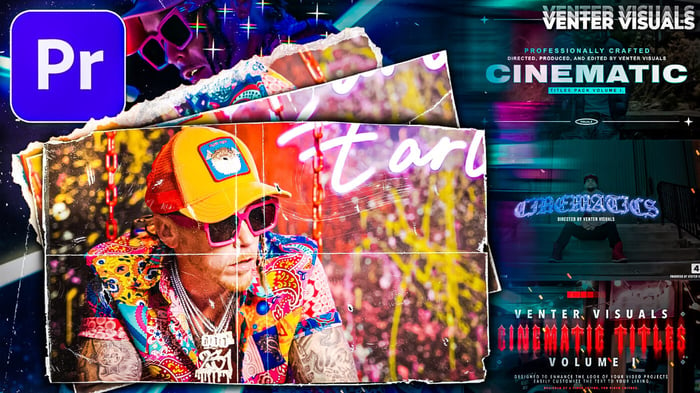
How to Use Video Overlays, Video Filters & Effects
When should you use overlays?
When using video overlays with filters and effects, it’s important to remember not to overdo it. Too much on screen can make your video look cluttered and unprofessional. It’s best to use them sparingly to ensure your video looks professional and polished.
Once you’ve added your texture overlays, filters, and effects to your video, you should take some time to review the footage. Make sure that everything looks good and that the video looks professional. If it doesn’t, go back and make any necessary adjustments.
Venter Visuals presents music video transitions and music video effects that help you create a professional-looking video. Remember to be selective in what you use and to review the footage before you share it. With a little bit of practice, you’ll be able to create incredible videos in no time!
Video overlays, filters, and effects can help you create a professional-looking video. Whether you’re creating a commercial, music video, or even a home movie, using video overlays, video filters, and effects can help you take your videos to the next level.
Video Overlays
Video overlays are essentially graphics that you layer over your video footage. You can use them to add text, logos, and other visuals to your video. This can help draw the viewers’ attention to important elements in the video. Video overlays are a fun and creative way to add a unique twist to your videos. This type of editing technique involves layering one video clip over another, creating an interesting and visually appealing visual effect.
1. Supporting Software
You'll need video editing software to support the technique to get started using video overlays. Popular programs like Adobe Premiere Pro and Final Cut Pro X both have the tools you’ll need to create overlays. Once you have your software, you must import your video clips into the project folder. You’ll need to drag one clip onto the timeline above the other to create an overlay. You can adjust the position of the clips by clicking and dragging them around the timeline.
2. Clip Adjusting
You can also adjust the layer size by grabbing and dragging the edges of the clip. Ensure the clip you want overlayed has good color and exposure. This will ensure that the overlays are visible and effective. Once you have your clips in place, you can start to add effects to your overlay. You can use various effects, like Color balance HLS, fade, or blur, to make the transition between the two videos smoother.
Video Filters and Effects
Video filters are essentially pre-made effects that you apply to your video footage. You can find a variety of filters online that can help you make your video look more professional. Common filters include black and white, sepia, and color grading.
Music video transitions and music video effects can be used to enhance the look and feel of your video projects. They can add a touch of creativity and make your videos stand out. Here are some tips on how to use video filters and effects to get the best results.
1. Understand Your Filters and Effects
Before you start applying filters and effects to your video, it’s important to understand what each of them does and how they can be used. Research and experiment with the different types of filters and effects to determine which ones work best for your video project.
2. Choose the Right Filter
Once you’ve identified the filter or colorgrade you want to use, choosing the right one is important. Look at the different options available and consider which one will best suit your video.
3. Adjust the Settings
Once you’ve chosen the right filter, you can then adjust the settings to get the desired effect. This includes things like blending modes, brightness, contrast, and color. Experiment with different settings until you find the one that best fits your video.
Conclusion
Video overlays can be used to add text, logos, images, and other elements to your videos. Video filters and effects can be used to create interesting visual effects, while also helping to improve the quality of your videos. With the right knowledge and techniques, you can easily use video overlays, video filters, and effects to create unique, eye-catching videos.
Using video overlays, video filters, and effects is a great way to add a unique, creative touch to your videos with the right tools and guidance. You can also check out our video tutorials on website to help you achieve pro editing.