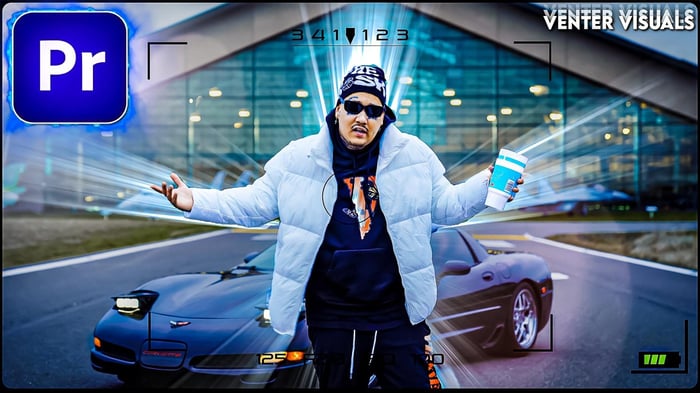
FLASH TRANSITIONS | Complete Guide for Premiere Pro Users (Tutorial)
Introduction to Flash Transitions
In today's video tutorial, we'll delve into some of my favorite flash transitions that can elevate your editing game. These transitions are not just visually appealing, but they also add a dynamic flair to your footage, making it stand out.
The Appeal of Flash Transitions
One of the key benefits of using flash transitions is their ability to create a seamless flow between clips. For instance, adding a slight directional blur can soften the transition, making it easier on the eyes. In this tutorial, we explore various presets to find the perfect fit for your projects.
Showcasing the Flicker Transition
In this tutorial, we take a closer look at "flicker" transition styles, including some presets. These presets can help add a fun and energetic vibe to your edits. Applying them to nested sequences can produce some stunning results that could be just what your video needs.
Flicker Transition Styles
Flicker transitions can vary from quick bursts to slow, colorful flickers. I also enjoy crafting my own camera flash flicker transitions in Premiere Pro! The possibilities for creating unique flicker transitions in Premiere and After Effects are endless, thanks to the wide range of plugins and effects available.
Have questions?
I want to remind everyone that there are countless ways to incorporate flash transitions into your videos. If any part of today's tutorial felt unclear or if you have any questions, don't hesitate to reach out! Whether it's through Instagram or the comments section on YouTube, I'm here to help you enhance your editing skills.
Resources for Video Editors
For those looking to broaden their editing toolkit, make sure to check out my personal website, Ventervisuals.com. Here, I offer a variety of editing packs that you can try for free. By downloading my packs, you'll gain access to more assets to elevate your next project.
$57.00
30 ajustes preestablecidos de transición de Premiere Pro 30 superposiciones únicas desarrolladas con calidad 4K Úselo en ediciones de videos musicales, ediciones creativas y más. Las superposiciones son archivos .MP4 Los ajustes preestablecidos de transición son SÓLO PARA PREMIERE PRO.… read morePLANOS - Paquete completo

$67.00
Conclusion and Invitation to Connect
I genuinely appreciate all of you for tuning in and supporting the channel. Remember, I'm just a message away on Instagram if you want to chat about your projects or have any questions. Stay excited about your editing journey, and I look forward to seeing you next time!